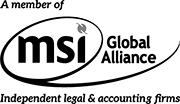As the ATO moves to become more digitalised, businesses can now access the ATO’s Business Portal.
 The Business Portal is a secure website where you can manage your business tax affairs such as:
The Business Portal is a secure website where you can manage your business tax affairs such as:
- prepare, lodge and revise Business Activity Statements (BAS);
- view your statement of account and payment options;
- request a refund or transfer of funds between accounts;
- update your business registration details;
- test, lodge and/or download files;
- lodge a super guarantee charge statement; and
- communicate with the ATO through a secure mailbox.
Before you get started there are a few security and computer requirements you need in place:
- an Australian business number (ABN)
- an AUSkey – This is a secure login that identifies you when you use participating government online services on behalf of a business.
- anti-virus and firewall protection on your computer
- the latest version of your browser and Adobe Reader
Read more about how to implement these steps and finalise your login on the ATO’s Website by clicking here.
The Business Portal provides easy and convenient access to information and allows you to conduct transactions with the ATO in a secure, online environment.
For more information, visit Business Portal Essentials. If you require further assistance please contact your Morrows Advisor.